With the World Environment day just around the corner,it is of paramount importance that we question who all are responsible for the the daily havoc we experience.We experience Rise in temperature every day and we say"What the F**k".It's too hot today!!!".We, the people!It was the result of the illegal waste disposal,heavy pollution,improper waste management and many more that can't be described.If I write all the factors that are responsible for the change in climatic conditions ,I am sure this article Would take place of too heavy book with plenty of pages that we find boring to read. Look around you and observe.With time,antipollution masks have become more common ,the number of Asthama and Bronchitis Patients has increased,and the sir pollution stats have gone off the charts!The root cause of this lies in the manner with which we treat our mother nature.While on one hand,India is on a rapid growth path,on the other hand,rapid industrialisation,p...
 Now a new window will pop-up like this.Now see from bottom to top and the first IP address you find is the ip address of the sender.
Now a new window will pop-up like this.Now see from bottom to top and the first IP address you find is the ip address of the sender.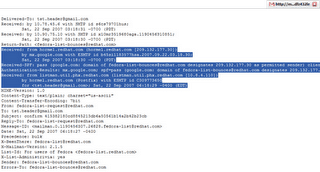 Check the first line “hormel.redhat.net” ip=209.132.177.30.”That’s The I.P. of The sender.Open this site http://network-tools.com/ . Select option as trace and enter the I.P address of sender which we have found in above steps.
Check the first line “hormel.redhat.net” ip=209.132.177.30.”That’s The I.P. of The sender.Open this site http://network-tools.com/ . Select option as trace and enter the I.P address of sender which we have found in above steps.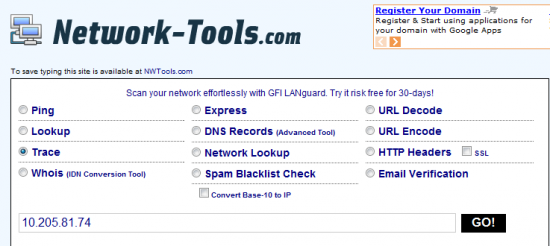 In the next window, you will see the details of the user.
In the next window, you will see the details of the user.
Tracing Email Sender'S Ip Address >>>>> Download Now
ReplyDelete>>>>> Download Full
Tracing Email Sender'S Ip Address >>>>> Download LINK
>>>>> Download Now
Tracing Email Sender'S Ip Address >>>>> Download Full
>>>>> Download LINK Q9